HOW TO SHARE FILES OF COMPUTER ONLINE WITH ANYONE
Suppose you planned to give your friend your pen-drive to share some very very important files. But, unfortunately, covid-19 [better say covid-20] awakes again and government declares lock-down. Now, how will you give those files to your friend?
It's not a problem at all. Everyone knows the solution. But, I am going to show you my technique . I shall use Google Drive for this.
1) At first, open your google search engine.
2) Then click on the 9 dotted square shaped button on the top right corner and then press on Drive option.
3) Then this type interphase will be shown.
4)Then press on the big option on the left upper corner written.....
5)Then click on Folder option.
6)Then name anything you wish. I prefer to name the folder "SHARE" .
7)Then you can see something like this.
7) Now, click on the folder [here click on the option of folder naming SHARE].
8)Then again press on big +New option & the, click on upload folders.
9)Now browse and choose the folders and upload them. { make sure that the folders are already in the computer also or the pen-drive is connected }
10) Then press on the name of the folder showing top of the screen
11) Then, press on get link button.
12) A link will be generated automatically. Copy the link and send your friend that so that your friend can access the folder and get those files.
__________________________________________________________________
Now what the friend will do?
No it's not so difficult that I need to describe. The friend just have to press on the link and the files will be opened in front of him/her . She/he can then easily download them.
HERE'S A QUESTION FOR YOU :-
Who is the CEO of Google now? What was his/her study background?
Let me know in the comment.
If you are suffering from any problem about this say in the comments.
HAVE A GOOD DAY..................





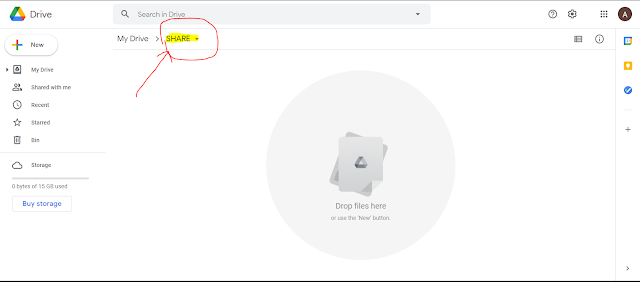



Comments
Post a Comment
You make the comments & the comments make this blog LEGENDARY